2. Create a virtual machine as ussual. Capture the Fedora 10 ISO image or use your CD\DVD drive if you have burn a copy to a disc.
3. Boot up the virtual machine an you will find yourself at the boot screen.
4. Hit e to edit the boot parameters.
5. Add noreplace-paravirt singles as shown.
6. Hit b to continue the boot process.
7. Choose the packages according to your prefer preferences
8. Installation in progress
9. Click Finish to reboot the machine and complete the installation.
10. For the first boot up, quickly hit F10 just after the BIOS screen to display the GRUB boot opyions.
11. Type in the boot parameters as shown in step 5 and continue the boot process.
12. Login to the system and ammend the /boot/grub/grub.conf file as shown below.
13. Save and exit the editor. Run terminal# grub.
Grub#> grub-install --no-floppy /dev/sda
14. You will be able to load up to the login screen the next time you boot up.
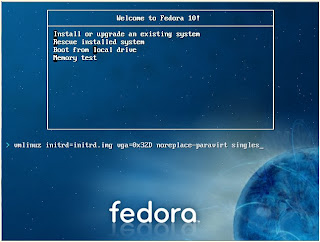


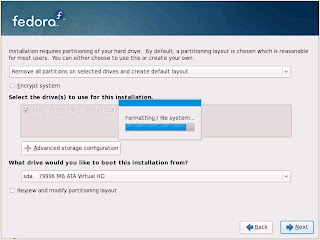
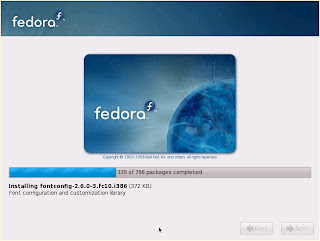
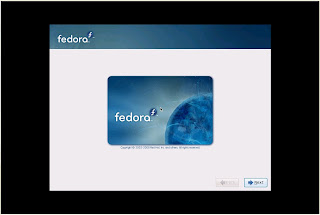
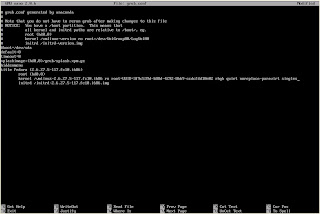

No comments:
Post a Comment